How To Convert Number into Words using Oracle SQL Query
How can you convert a number into words using Oracle Sql Query? What I mean by Number to Word is:
12 = Twelve102 = One Hundred Two1020 = One Thousand Twenty |
|
SELECT TO_CHAR (TO_DATE (234, 'j'), 'jsp') FROM DUAL;//Output: two hundred thirty-fourSELECT TO_CHAR (TO_DATE (24834, 'j'), 'jsp') FROM DUAL;//Output: twenty-four thousand eight hundred thirty-fourSELECT TO_CHAR (TO_DATE (2447834, 'j'), 'jsp') FROM DUAL;//Output: two million four hundred forty-seven thousand eight hundred thirty-four |
If you look into the inner most part of the query
to_date(:number,'j') the ‘j’ or J is the Julian Date (January 1, 4713 BC), basically this date is been used for astronomical studies.So
to_date(:number,'j') it take the number represented by number and pretend it is a julian date, convert into a date.If you pass 3 to number, so it will convert date to 3rd Jan 4713 BC, it means 3 is added to the Julian date.
Now
to_char(to_date(:number,'j'),'jsp'), jsp = Now; take that date(to_date(:number,'j')) and spell the julian number it representsLimitation & workaround
There is a limitation while using Julian dates ,It ranges from 1 to 5373484. That’s why if you put the values after 5373484, it will throw you an error as shown below:ORA-01854: julian date must be between 1 and 5373484 |
CREATE OR REPLACE FUNCTION spell_number (p_number IN NUMBER) RETURN VARCHAR2AS TYPE myArray IS TABLE OF VARCHAR2 (255); l_str myArray := myArray ('', ' thousand ', ' million ', ' billion ', ' trillion ', ' quadrillion ', ' quintillion ', ' sextillion ', ' septillion ', ' octillion ', ' nonillion ', ' decillion ', ' undecillion ', ' duodecillion '); l_num VARCHAR2 (50) DEFAULT TRUNC (p_number); l_return VARCHAR2 (4000);BEGIN FOR i IN 1 .. l_str.COUNT LOOP EXIT WHEN l_num IS NULL; IF (SUBSTR (l_num, LENGTH (l_num) - 2, 3) <> 0) THEN l_return := TO_CHAR (TO_DATE (SUBSTR (l_num, LENGTH (l_num) - 2, 3), 'J'), 'Jsp') || l_str (i) || l_return; END IF; l_num := SUBSTR (l_num, 1, LENGTH (l_num) - 3); END LOOP; RETURN l_return;END;/SELECT spell_number (53734555555585) FROM DUAL; |
Fifty-Three trillion Seven Hundred Thirty-Four billion Five Hundred Fifty-Five million Five Hundred Fifty-Five thousand Five Hundred Eighty-Five
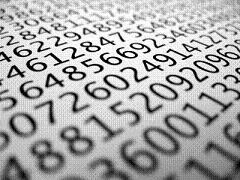
Comments
Post a Comment