“How To Do Partition In Pen drive”
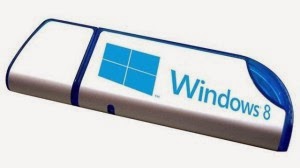
By doing partition in pen-drive we can separate data and we can also format separate drive by securing the data in other drive.
follow this step for doing partition in pen drive
step-1 : plug in pen drive in PC’s USB port and format it.
step-2: download Lexar’s BooIt software . it is specially designed for partition in USB device.by this software we can do partition in any USB device and USB pen drive.install this software in computer and restart it.
step-3: click on Boo it icon and run it.then select pen drive latter in device section and click on ‘Flip Removable Bit’ button.
step-4: now unplug the pen drive and then plug in.
step-5: click on start button in task bar and then click on search and select search file and type ‘Disk management’ and give the enter.
step-6: now go in volume section and select pen drive .then do right click and select ‘Shrink Volume’ and write down figure of new partition and click on shrink.
step-7: now right click on new ‘Unallocated Space’ and select ‘New Simple Volume’. then select NTFS in file system and give name or number to partition.then click on next button and then click on OK.
Comments
Post a Comment